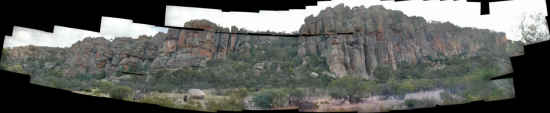Weeks Unknown – Scaling Troubles
After many disruptions, holidays and general laziness i finally got around to doing some more work on Saga of Sol. To start off the term i had begun setting up the framework and basics of the local planet view. This is the view that when you are playing the game you are going to spend the most time in, building your armies and crushing your foes, and so on and so forth.
However not long into the programming i hit the barrier of software surface transformations. The simple effect being that when zoomed out a long way or scrolling quickly. Looking around at getting pygame to correctly take advantage of hardware surfaces, i quickly found that the general consensus is, dont bother and i got redirected to pyglet.
Pyglet is another python graphics library based around opengl and makes good use of hardware surfaces by default. In learning pylet i stumbled upon some basic guides on game desgin and another guide that provides a basic camera class for me to base my scrolling and zooming upon.
After lots of modification i have got to a point where one is able to zoom in and out towards a point on a map and scroll around in general RTS style. More difficult was trying to convert between screen and opengl (world) coordinates so you are able to identify whereabouts in game space your cursor is.

A screen-cap of the running trial, the scribble is made by moving the mouse to show correct conversion between screen and opengl coordinates
I will hopefully have some code up soon for those that are interested, as soon as it is tidied up and commented
High Res Photography
During the recent family trip to Mount Arapilies, Victoria, I took plenty of photos and I'll probably be putting more up on here later.
One of the more interesting things that I had a go at was creating a really, really high res image. The one below consists of over 200 photos and when joined results in a photo around 400 Megapixels.
The main problem after you have waited for your photos to be stitched is how to edit them. Standard image viewers refuse to open them, photoshop crashes. Eventually I found a viewer that splits the images up into thousands of tiles that makes it easy and fast to view. I am still looking for a way to edit the finished image though.
I was very annoyed when I got home to find that when taking the pictures I had missed a narrow strip across the image. I plan on having a another go of taking more photos like this closer to home and I have ideas for a simple robot to automate the taking of them.
You can explore it HERE
How many climbers can you find?